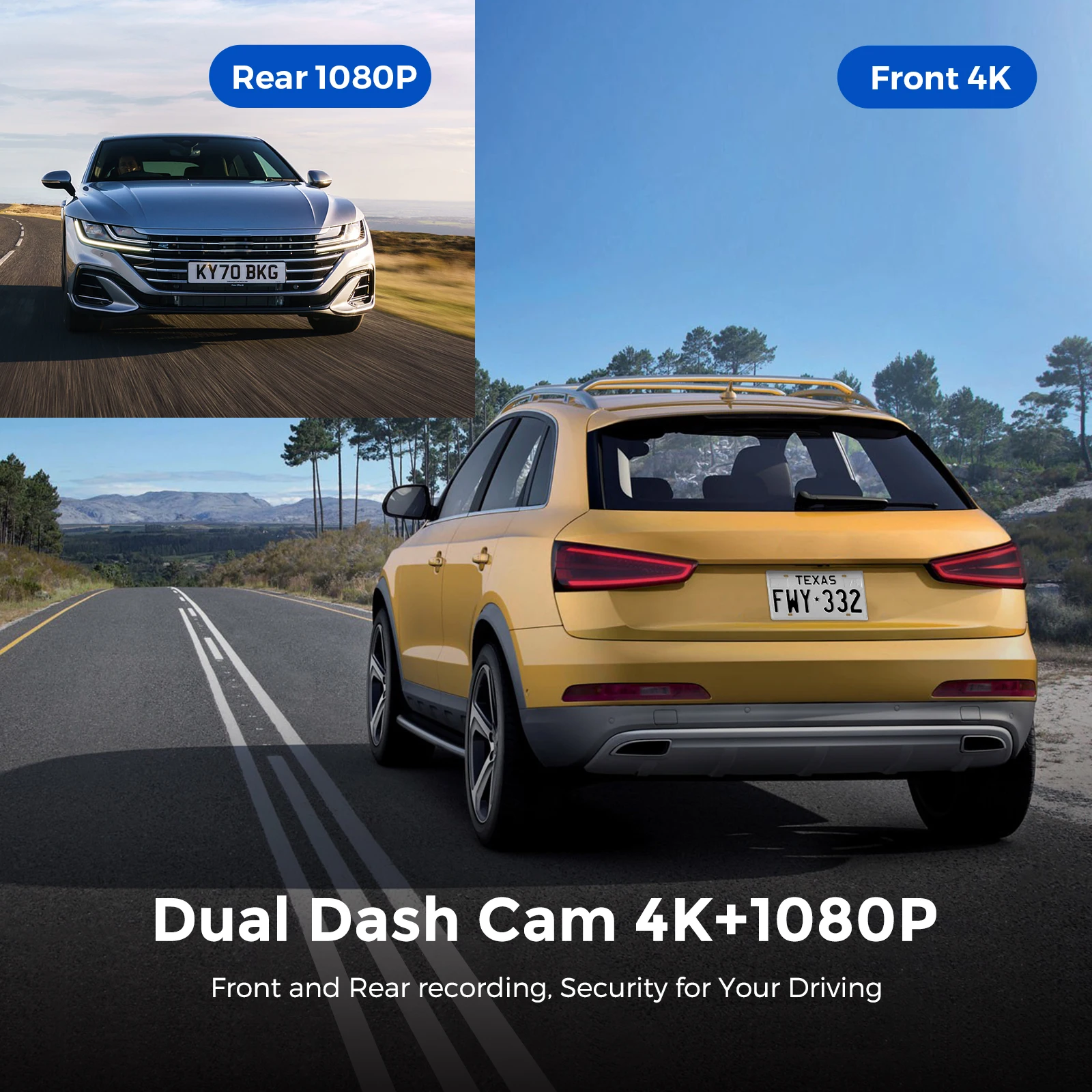Our Product in Action:
Frequently Asked Questions
Is the CarTablet compatible with my vehicle?
Is the CarTablet compatible with my vehicle?
Absolutely! The CarTablet is designed with universal compatibility in mind. It works with all vehicles, as long as you have a cigarette lighter port or USB port for power.
How to install the reversing camera?
How to install the reversing camera?
Locate the AV1 Port:
Find and plug the 6 meter/20 feet cable into the AV1 port of the CarTablet Pro Max.
Route the Cable:
Carefully route the cable from the front to the rear of your car, hiding it under interior panels or carpeting to keep it out of sight.
Mount the Reversing Camera:
Attach the reversing camera to the rear of your car using adhesive mounts or existing screws/bolts to avoid drilling.
Power the Camera:
Connect the camera's power cables to your car’s reversing light circuit, so it powers on when the car is in reverse.
Test the Setup:
Turn on your car, shift into reverse, and check if the camera feed appears on the CarTablet Pro Max. Adjust the camera angle if necessary.
Do I need professional help to install the CarTablet?
Do I need professional help to install the CarTablet?
Not at all! The CarTablet is engineered for easy, do-it-yourself installation. You can set it up in less than 5 minutes without any specialized tools or professional assistance.
Can I use Apple CarPlay and Android Auto with the CarTablet?
Can I use Apple CarPlay and Android Auto with the CarTablet?
Yes, the CarTablet supports both Apple CarPlay and Android Auto, bringing modern technology to your vehicle for seamless navigation, music, and communication.
How does the built-in dashcam work?
How does the built-in dashcam work?
The built-in dashcam in the CarTablet Pro Max records continuously in 4K resolution, providing 24/7 coverage of your drives. This feature offers peace of mind by capturing clear footage of your surroundings, which can be invaluable in the event of an accident or to review your driving route. The dashcam is designed to start recording automatically when the car is turned on, ensuring you never miss a moment.
How do I connect my phone to the CarTablet?
How do I connect my phone to the CarTablet?
You can connect your phone wirelessly via Bluetooth for convenience or use a cable for a stable connection that also charges your device. The choice is yours!
How does the faster CPU improve the CarTablet Pro Max experience?
How does the faster CPU improve the CarTablet Pro Max experience?
The faster CPU in the CarTablet Pro Max enhances the overall performance, ensuring smoother operation, quicker app launches, and more responsive touch controls. This leads to a more enjoyable and efficient user experience, whether you're navigating, streaming music, or using voice commands.
Will the CarTablet work with my car’s speakers?
Will the CarTablet work with my car’s speakers?
Yes, it will. You can connect the CarTablet to your car speakers either through the included AUX cable for a direct link or use the built-in FM transmitter for a wireless connection.
Can I still charge my phone while using the CarTablet?
Can I still charge my phone while using the CarTablet?
Definitely! The CarTablet comes with a dual USB port adapter, allowing you to charge two devices simultaneously while on the road.
What apps can I use with the CarTablet?
What apps can I use with the CarTablet?
The CarTablet is compatible with all your favourite apps, including navigation apps like Google Maps or Waze, music apps like Spotify or Apple Music, plus many others for podcasts, messaging, and calls. It ensures a seamless experience with any app you choose
Is there a warranty or return policy?
Is there a warranty or return policy?
Yes, we stand behind our CarTablet with a 100-Day Free Returns policy and a Lifetime Warranty, offering you peace of mind with your purchase.
Can I add a reversing camera to the CarTablet?
Can I add a reversing camera to the CarTablet?
Yes, you can enhance your CarTablet with an optional reversing camera, making parking and reversing safer and easier. The installation is straightforward, with a guide to help you set it up hassle-free.
How do I control the CarTablet while driving?
How do I control the CarTablet while driving?
The CarTablet supports voice control via Siri, Google Assistant, and Bixby, allowing you to keep your hands on the wheel and your focus on the road while controlling navigation, calls, and entertainment.
Any other questions?
Any other questions?
You can contact us through our contact page! We will be happy to assist you.